New Feature – Event Groups
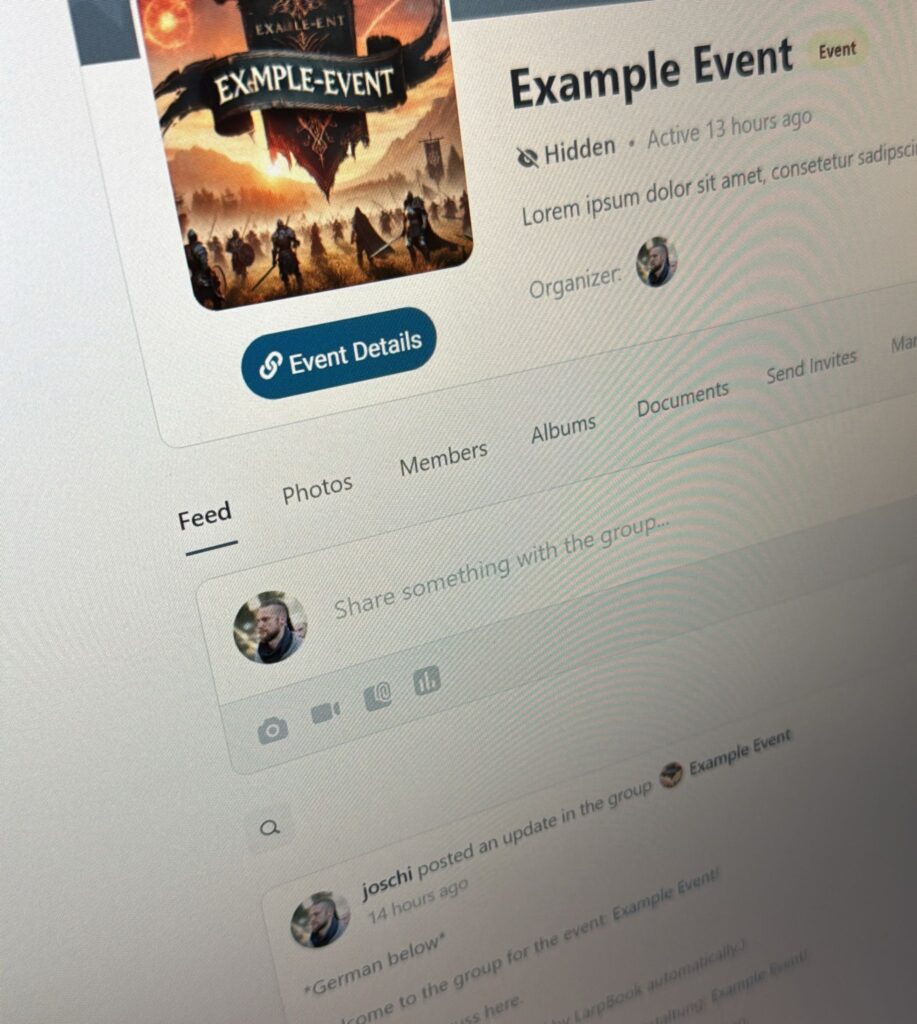
*German below*
Hello dear LarpBook users,
we have added a new feature today: Events are now linked to specific groups!
So from now on you can click on “join event” on the event page and you will automatically end up in the group assigned to the event. There you will then find a group-specific feed for all group members, photos, a member list, albums, document storage and similar functions. Above all, however, this is used to share information about the event, but can also be a tool for the organizers if they want to inform participants or interested parties. And best of all: If you have joined the group via the event, you will also see new posts there in your feed on the start page and can also be informed about news via the notifications and also by e-mail.
Excursus: Notification settings
If you click on Profiles in the menu on the left, there is a submenu item Account. From there you can access the Notification Settings. Here you can set when you want to be notified by e-mail or only on the LarpBook page.
The new options in detail:
On the page of each event you can:
– Download an ICS file to add the event to your calendar.
– Update the details of the event (if you have created it).
– See which users have registered for the event.
– Join the event, i.e. announce your interest or participation. You will then join the invisible event group.
– Leave the event again. This will also cause you to leave the associated group.
– Use the Event group button to switch to the event (if you are part of the group).
– See a preview of the group’s activity feed under the event info (if you are part of the group).
On the group page you can:
– Do everything else you can do in groups.
– Jump to the event page via “Event details”.
– View the group’s feed and contribute to it.
– Upload photos or other files.
– Check who else is a member of the group.
(Info for the organizers: The group for the event is created automatically, just like the welcome post. Of course you can also edit or delete the posting).
Have fun trying it out. And as always, feedback is welcome in our beta test forum.
Your Larpbook.org team
———————————————-
Hallo liebe LarpBook Nutzende,
wir haben heute ein neues Feature eingespielt: Events sind nun mit spezifischen Gruppen verknüpft!
Ihr könnt auf de Event-Seite also ab sofort „join event“ anklicken und landet damit automatisch in der dem Event zugeordneten Gruppe. Dort gibt es dann einen gruppenspezifischen Feed für alle Gruppenmitglieder, Fotos, eine Memberliste, Albums, Dokumentablage und ähnliche Funktionen. Vor allem dient das aber dem Austausch zu der Veranstaltung, kann aber auch ein Werkzeug für die Orga sein, wenn sie Teilnehmende oder Interessierte informieren möchte. Und das Beste: Wenn ihr der Gruppe über das Event beigetreten seid, dann seht ihr neue Beiträge dort auch in eurem Feed auf der Startseite und könnt euch auch über die Notifications und auch per E-Mail über Neuigkeiten informieren lassen.
Exkurs: Benachrichtigungseinstellungen
Wenn ihr links im Menü auf Profile klickt gibt es dort einen Untermenüpunkt Account. Von dort gelangt ihr zu den Notification Settings. Hier könnt ihr eistellen, wann ihr per E-Mail oder nur auf der LarpBook-Seite benachrichtigt werden wollt.
Die neuen Möglichkeiten im Detail:
Auf der Seite jedes Events könnt ihr:
– Eine ICS-Datei downloaden, um das Event in euren Kalender einzutragen.
– Die Details zum Event aktualisieren (wenn ihr es erstellt habt).
– Sehen, welche Nutzer:innen sich für das Event eingetragen haben.
– Dem Event joinen, das heißt eurer Interesse oder eure Teilnahme kundtun. Ihr tretet dann der unsichtbaren Eventgruppe bei.
– Das Event wieder verlassen. Dadurch verlasst ihr auch die zugehörige Gruppe.
– Über den Button Event group zum Event wechseln (wenn ihr Teil der Gruppe seid).
– Unter den Eventinfos eine Vorschau des Activity Feeds der Gruppe sehen (wenn ihr Teil der Gruppe seid).
Auf der Gruppenseite könnt ihr:
– Alles machen, was man sonst in Gruppen machen kann.
– Über „Event Details“ zur Event-Seite springen.
– Das Feed der Gruppe anschauen und dazu etwas beitragen.
– Fotos oder andere Dateien hochladen.
– Nachschauen wer noch alles Mitglied der Gruppe ist.
(Info für die Orga: Die Gruppe zum Event wird genauso wie das Willkommensposting automatisch erstellt. Selbstverständlich könnt ihr das Posting auch anpassen oder löschen.)
Viel Spaß beim Ausprobieren. Und wie immer ist Feedback in unserem Beta-Test Forum gerne willkommen.
Euer Larpbook.org-Team






Yeah! Danke, liebes Technik-Team für dieses Update! Gerade diese Neuerung finde ich für unser Hobby extrem hilfreich 💚💚💚
ich hatte das bereits in meinem umfangreichen Feedback geschrieben, aber da ich es extrem wichtig sinde hier nochmal:
Aktuell können Locations nur von demjenigen bearbeitet werden, der die Location angelegt hat – das macht die Pflege und Verbesserung des Faetures eigenltich untauglich. Ebenso (zumindest bei mir) kann ich zu bstehenden Locations keine neuen Bilder mehr zufügen
Ich überlege aktuell ob man dafür ggf. eine Art Kuratoren-Team für die Locations gründen könnte, welche die Rechte zur Pflege bekommen. Jeden User alle Locations bearbeiten zu lassen erscheint mir ggf. auch risky.
Ich nehme aber gerne alle Meinungen und Argumente zu dem Thema fürs Abwägen 🙂
Die Erfahrung aus 20 Jahre LarpWiki, Firmen-Wissensmanagement und Wikipedia sagen mir “free for all” hat zwar ein minimales Restrisiko aber führt am Ende zu mehr und besserem Inhalt.
Vor allem kommen sonst Updates: Location hat neuen Besitzter, wird umgebaut, erlaubt kein LARP mehr, etc. nicht an. Meine Meinung “free for all”
Check! Wir werden das Morgen in unserem Teammeeting besprechen und dann dazu ein Update veröffentlichen 🙂